20 Important Issues Related To Technical SEO

If you don’t want the Internet to become a scary thing for your business then you should pay heed to common technical SEO issues that you could overlook in the rush of optimization. In my opinion, SEO is a process of making a balance between human intelligence and technology.
Here are the 20 technical SEO issues I’ve listed for your information
1. Stopping Search Engines from Crawling Your Site
Did you remove all the blocks before launching your site? Or you accidentally stopped the search engine to crawl your site or it could be a robot.txt error that prevented the robots to crawl the site. Always check the robot.txt file before launching a site.
2. De-indexing Your Website Needs to Be Solved
It could happen when you upgrade the site without placing the no-index tag in the head of your site. Be careful while upgrading the site and always check the site codes before carrying out any work on the site.
3. Migrating Site without Using Redirects
Using 301 redirect can solve some big problems related to traffic and link juice. But check the redirect link before applying it on your site. Using a redirect is like informing the visitors about your new address. It is a beautiful way to tell your visitors that you’ve migrated to a new address.
4. Creating Loop Redirects Is Creating Bad User Experience
A look redirect could appear, if there are server configuration issues resulting in multiple redirections to a page. The message displayed is Error 310 but it can be solved by deleting cookies. Also, you can try cleaning the .ht access file that can crush your site, if it has clutter.
5. Canonicalizing Irrelevant URLs to Avoid Content Duplication
Let’s simplify this issue. It is related to content and you need to be specific about authority of your site. There could be many versions of the site on the web but you should help Google show the genuine content using rel=canonical tag. Google will read only the tag content and leave others to remove duplicate content from the SERPs.
6. Blocking Content on CDNs Leads to Traffic Loss
It is seen that organizations block domains over CDNs and IPs for political, regional and business reasons. CDN is for Content Deliver Networks that improve site speed but when blocked, the CDN could affect traffic adversely.
7. Depending on Ajax & JavaScript to Feature Content on Websites
Google has stopped the practice of crawling sites with AJAX and JavaScript in 2015. From 2015 onwards, Google prefers HTMLs with no content over the AJAX and JavaScript. But prior to 2015, Google used to value AJAX and JavaScript. It is learnt that some webmasters are still using the AJAX and JavaScript content.
8. Having a Slow Website Speed Could Drastically Decrease Conversions
What is your website speed? If it is too slow then it is creating bad user experience that will discourage users from visiting your site and the result will be thin traffic and low CRT. Check the issues slowing your site like not optimizing images and using plugins. Remove the issues to improve website speed.
9. Creating a Flash Site Without a Redirect to the HTML Version
Flash content could be appealing to human visitors but search engines can’t see Flash and can’t index flash sites. You must have a html version of the site for spiders. Flash site won’t get indexed as Google bot can’t read Flash content.
. Not Showing a 404 Error When It Supposed To
The virtual world is changing fast and the sites that can’t keep pace with those changes are left behind. But you can upgrade your site to match with the pace of the web. Until the site is upgraded, you can use 404 Error in a creative manner to reduce bounce rate and retain your customers. Here you should know the difference between having a simple 404 Error page by Google or one designed by your team.
11. Not Using 301 Redirects Will Lead to Losing Link Juice
Remember the value of Redirect 301 during the site migration. That rule applies to URL changes as well. If you don’t want your visitors to land on a Not Found 404 page while visiting a URL that you’ve changed then make sure you use Redirect 301 with the non-existing URL.
12. Compromising Content for an Appealing Design
Website business and Internet marketing is all about content but it doesn’t mean that design has no role in digital marketing. A Flash website might be appealing to users but it will create bad user experience as it takes much time to load. Try making a fine balance between content and design. You should know that design makes site attractive but for good user experience, you need quality content.
13. Indexing Pages You Shouldn’t
Would you want the visitor to land on page containing T&Cs or Privacy Policy? If not then take measures to hide those pages you don’t want the visitors to see.
14. Poorly Managing Your Site links
If you don’t have information on your business on your site or you fail to manage that information to improve its relevance for search engine ranking, you risk losing the business as mismanagement of links will only create bad user experience.
15. Not Designing a Responsive (Mobile) Site
Having a site with no mobile version could be a loss the targeted visitors won’t be able to view the site on their mobiles and also Google values websites with mobile versions.
16. Having Annoying Newsletter Pop-Up on Every Page
Pop-up could be necessary to highlight important content or give options to visitors but having pop-ups on every page or asking the visitors to sign up for a newsletter could create bad user experience.
17. Linking to Untrusted Sources Could Damage Your Link Profile
It is a silly mistake that even experienced SEOs could make in the rush of generating quality links for their sites. Never trust on a link building site without cross checking it credentials.
18. Having Multiple Broken Pages
Do you have broken pages in your website? Check your website for broken pages and try retaining the link juice of the broken pages. Try repairing the broken pages using 404 Error.
19. Using Underscores in URLs
Do you underscore your URLs? If yes then stop this practice as bots take the underscore seriously and try reading the underscore URLs differently. It is a bad practice and not according to Google guidelines.
20. Including Query Parameters in URL Structure
Keep your URLs simple and Google doesn’t want websites to include query parameters in the URL. Google bot could consume more bandwidth than needed to crawl content on your site and also it might not crawl all the content. As responsible website owner, you need understanding the scales Google uses for URLs.
Conclusion
SEO has many technicalities involved in it. Every step is a technical step but it should be a carefully taken step instead of a hurriedly taken move. Google keeps changing its guidelines and it is for the SEOs to make sure that Google takes note of their moves. SEOs can avoid these mistakes, if they remain little careful. Check Google guidelines before making any change to your website.



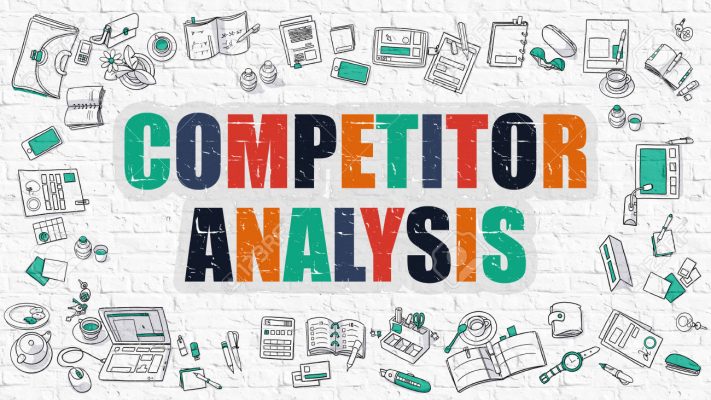
Hello! This is kind of off topic but I need some guidance
from an established blog. Is it difficult to set up your own blog?
I’m not very techincal but I can figure things out pretty quick.
I’m thinking about setting up my own but I’m not sure
where to begin. Do you have any tips or suggestions?
Cheers
Good info. Lucky me I recently found your blog by accident (stumbleupon).
I’ve bookmarked it for later!